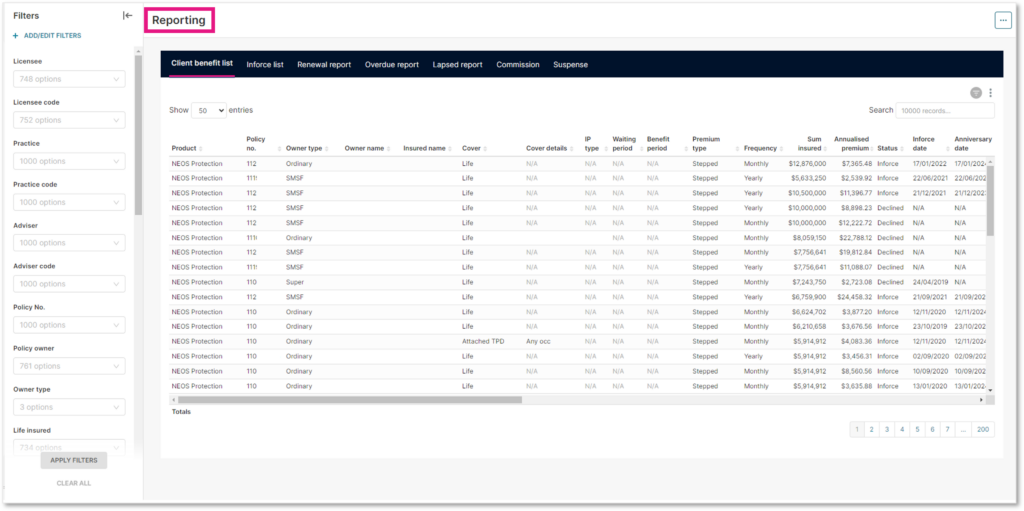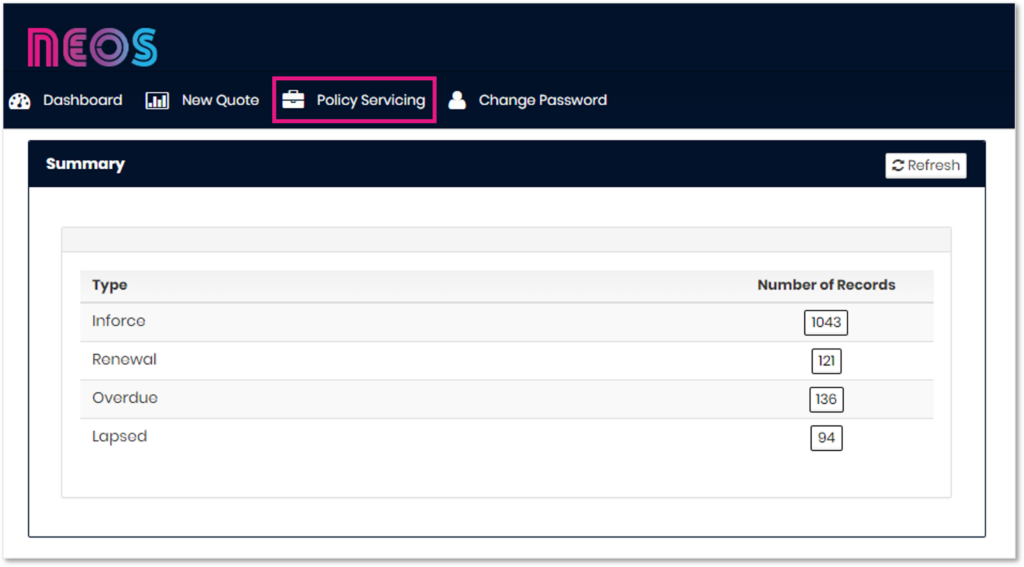The reports currently available include:
Client benefit list |
Details of all benefits submitted regardless of status (ie Declined, Proposed, Inforce, Cancelled). |
|---|---|
Inforce list |
Details of all “inforce” benefits. |
Lapse report |
Details of all benefits that have lapsed. |
Renewal report |
Details of all benefits which are due to renew shortly. |
Overdue report |
Details of any benefit where the status is inforce but a payment is outstanding. |
Commission report |
Details of commission payments at a benefit level – defaulted by commission payment runs. |
Suspense report |
All plans with suspense updates from our Service and Underwriting teams. |
You can filter and generate reports based on:
-
Policy Number
-
Life Insured
-
Owner type
-
Smoker status
-
Postcode
-
Product
-
Cover type
-
Adviser
-
Waiting/Benefit periods
You can then download as either PDF or CSV files.
If you have any questions, please reach out to your customer service consultant or business development manager.